Lightroom plays a large part in my workflow, and recently has started to feel a little bit sluggish thanks to the amount of images in each catalog. With each catalog possessing more than 20,000 images it can start to become a little bit frustrating switching between folders and developing modes. Processing large raw files can take it's toll, but changing a simple setting in Lightrooms Preferences can help dramatically. Bare in mind I am a Mac user so the menu's will be a slightly different for PC versions, head into the "Preferences" menu and select the 'File Handling' tab. At the bottom there is an option for Camera Raw Cache Settings. By default this is set to 1.0GB, but if you actually take a look at your Lightroom Cache then you'll see it's often larger than this. As long as you have a relatively powerful machine and changed it to say a maximum of 10GB, you'll quickly see an increase in performance whilst using Lightroom.
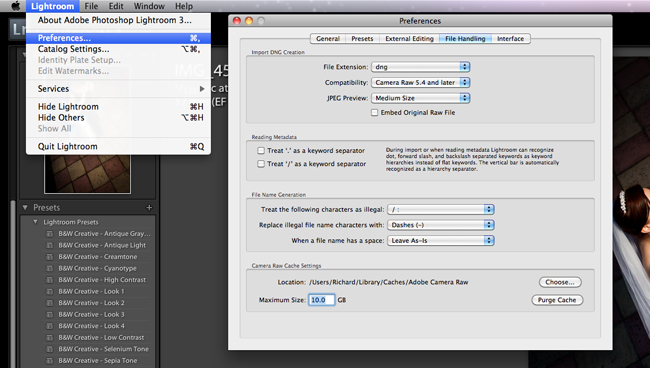
I'm now able to select large folders (for example, each containing 1000+ raw photographs) and render previews quicker than before. Switching between modules is almost instant again, relieving headaches and stress when retouching large shoots! Try it and let me know if you see an increase in performance. :)
